I have a classic Tesla. A classic Tesla is the euphemism for a Tesla Model S without the autopilot sensors. The new 8.0 software has three annoying issues for my usage: reduced USB media support, automatic map zooming, and the challenges to have the camera on all the time. At times I feel like the Tesla software team does not seem to realize how people use their car and do not implement and test for these situations. Tesla has eliminated previous functionality with the 8.0 software update.
Camera Disappearance
With 8.0 it is impossible when switching between apps to maintain the camera on. Each app now has a default position. Some apps override the top position, others override the bottom position. The driver cannot configure this behavior or change it.
I always drive with my camera on. I have since I first got the Tesla 3 1/2 years ago. The vision through the rear view mirror is so limited because the back window visibility is so small. When you turn your head, you can’t see much out of the back windows, so the safest way to drive is primarily depending upon the camera and side mirrors.
When I get in the car in a busy parking lot, I always first check the camera for cars, children, and pedestrians before switching into neutral. Sometimes I wait a while before the situation clears before moving into reverse, so I want the camera on right when I get into the car in the lower screen.
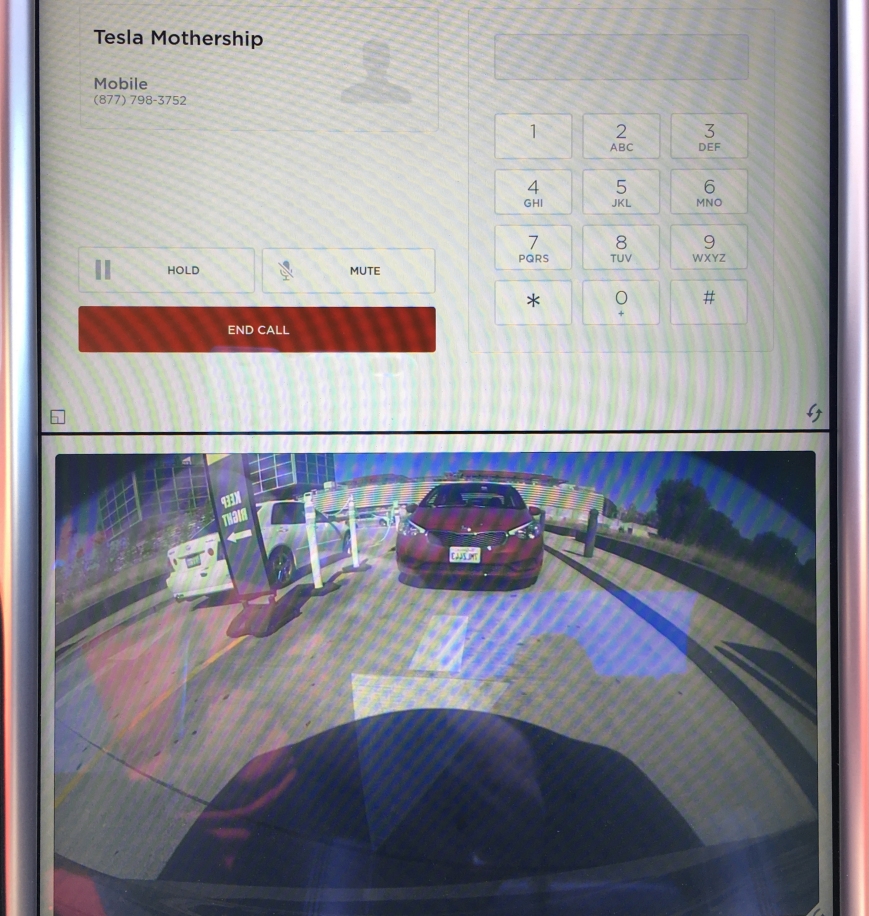
Calling the Tesla Mothership to Report Camera Issue
I also live in an area that is frequented and at times congested by bicycles. Unfortunately a few of these bicyclists do not obey the rules of the road, and when driving I need to be very cognizant of their behavior. I can’t really do that without the camera on, and do not want any app to override the camera. If I choose to have a full screen app, I may want to override the camera but I rarely want to have a full screen app. The older software occasionally would override the camera in the lower window, but now I am forced to frequently flip and manipulate windows on a daily basis.
USB Media
I am personally not a big fan of streaming. I have used it a number of times including a three month trial period. I find though when listening to a stream, I run into a lot of music I don’t really care for, and then turn it off when it plays something I don’t like. I have very eclectic tastes, and these algorithms don’t seem to be able to figure out what I might like. I have the same issue with Netflix suggestions. I also like to go to very remote places where cell service is non-existent, so streaming is often useless.
So I stick with my large collection of music primarily though my USB stick. As many other Tesla owners have complained about there is no longer a way to find music through an alphabetical sort. Now all your music is in one gigantic list that you must scroll through. This feature existed before and was removed with 8.0.
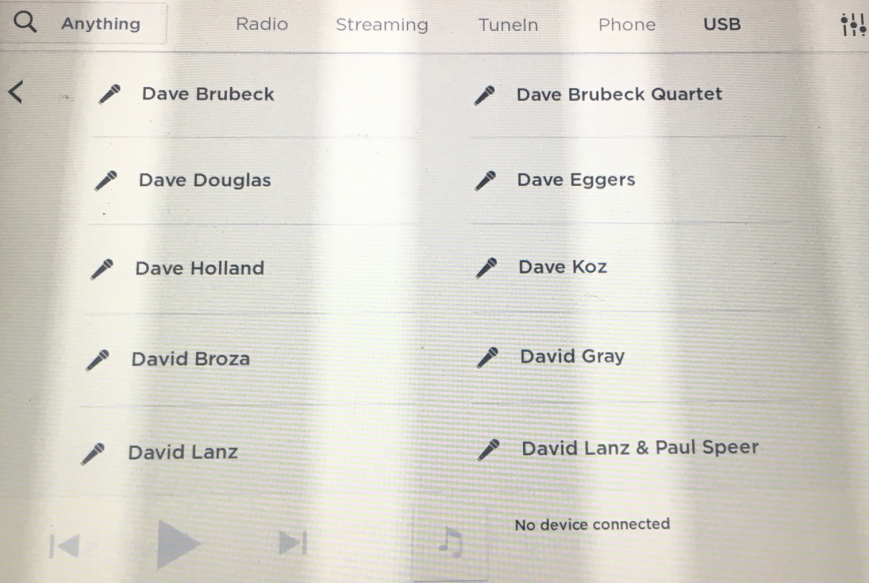
Just a Gigantic List of Artists to Scroll Through
Others have voiced many other complaints about the media player, and some owners are quite upset. My usage model is pretty simple, I just generally play an album in its entirety, listen to an audiobook, listen to a podcast from my phone, or check the news on a NPR station. I don’t have the time or energy to make playlists or switch music around at any frequency.
Automatic Map Zooming
I really dislike the auto zoom algorithm of the maps. I have a sixth sense of direction and rarely get lost. I use maps and navigation for three purposes: find new places I have never been before, estimate the amount of travel time, and watch for traffic problems. Unlike most people, I do not like turn by turn directions or Waze. I turn the voice directions off completely, and primarily rely upon the map orientation to find my way around. So I almost always want the map at a full zoom mode, and adjust it manually to fit my needs.
In 8.0, the map now automatically zooms itself in when it decides to. Yesterday I was in the East Bay heading north west to a new place close to Berkeley. I turned on navigation because I had never been to this address and I wanted to choose between the often congested freeway or a scenic route as shown below.
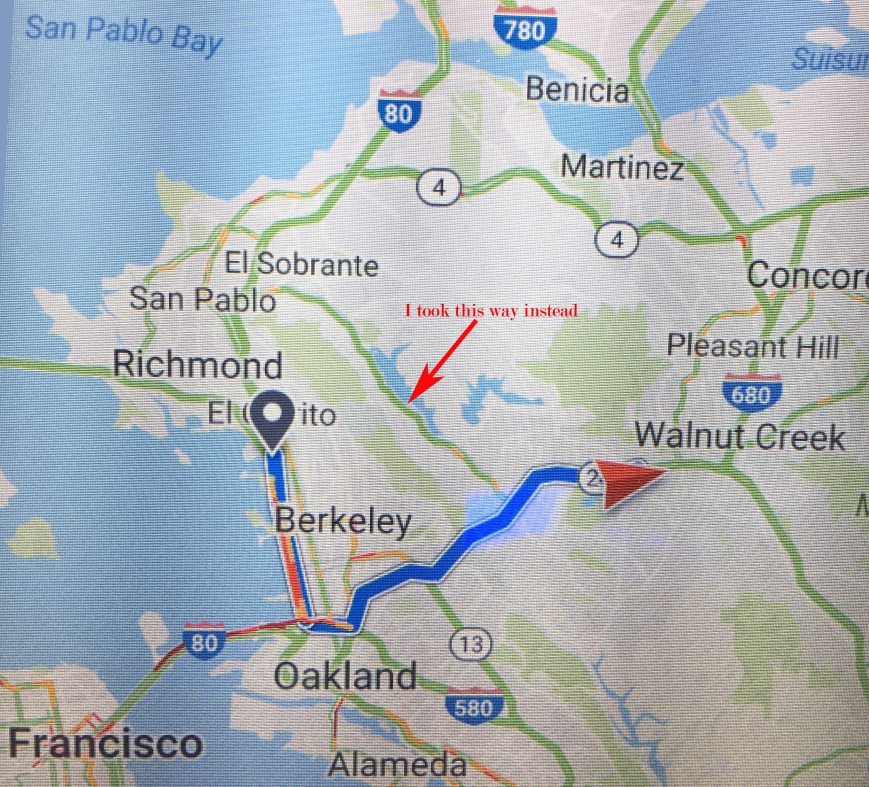
Watching Traffic Through the Busy East Bay
The map before I began driving immediately zoomed into the local street view, that I did not need.
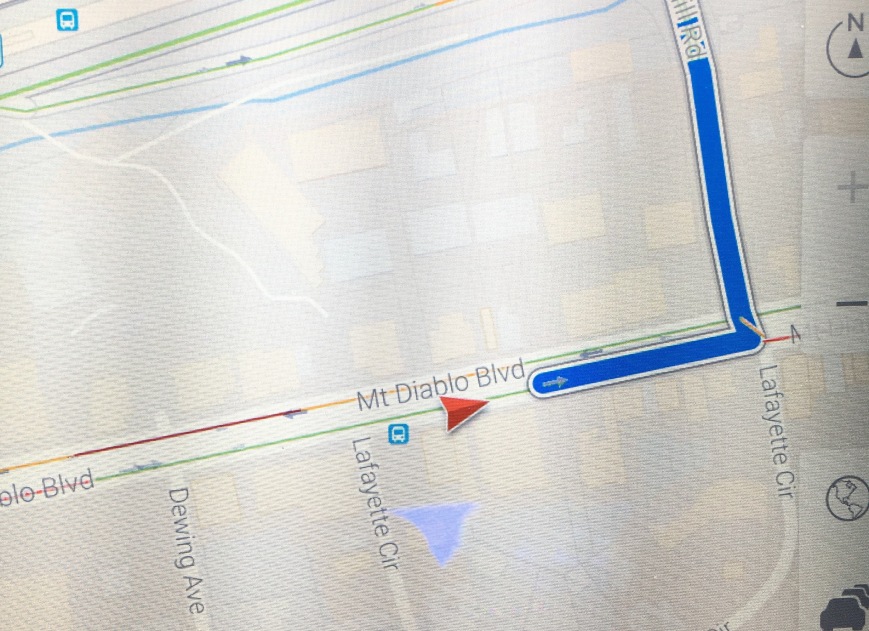
Please, Please Do Not Needlessly Zoom in on the Map When Not Asked
That information is available on the dashboard, and if I wanted to look at that on the big screen, I can manually zoom in. I can’t maintain a wider picture of the map; if I zoom out again, it will zoom back in again.
Conclusion
These three issues with 8.0 are not major issues, but they are not minor issues either. These three issues are just my personal concerns, and other drivers have their own dislikes. I don’t like the Tesla software is not backward compatible. They should not be taking away features that the user base has come to rely upon.
I have called in two of the three issues before writing this article. I wanted to make sure that my facts were accurate, and I also wanted to report to Tesla that these problems to Tesla directly.

I agree with the need to complain, and loudly, about the media player. I also use my USB stick as a source and have enough songs on it that the lack of an alphabetical index is a major hassle. In addition, it seems that the player often cuts off the end of songs even when (or maybe especially when) streaming — another broken function.As for the navigation, i use it differently from you, but I did not realize about the automatic zooming because I have not driven much since I got the update 2 days ago. I think that would annoy me. I do not use the camera as you do, but I agree that the loss of configurability is unfortunate. Thanks! David Bryant
Curious … I have never had luck with the USB music … my 17″ display LOCKS UP randomly when I the USB memory stick is in the USB slot. This is frustrating. I have to press and hold the re-boot buttons to get the display back up and running. Now I don’t use the USB feature all
Have you tried different USB sticks?
I’ve used mine a fair amount with a 5,000 title library with no huge problems in v7. v8 is a bear.
I don’t feel that there’s a good way to give Tesla feedback any more. I think they need a system where you can enter issues/requests and allow for up/down votes etc so the whole thing scales. If they’re going to do the software thing and make changes frequently they need to embrace the customer.
I’m kind of thinking or imagining that they think the car is an “app”. And changes are good.
They are not using the traditional software model where you are backward compatible, and don’t break things that work already just because of the next cool gizmo you want out there.
Up/down voting — I think that is more for enhancements or new features, and could be useful. But I think people are more angry with breaking what worked and there would not even be a category on that in the list. To address major changes you would have to do either a focus group or real Beta testing, which I don’t think they do.
The auto top/bottom placement is annoying and I don’t see the value of the map covering the toolbar (it reduces overall functionality). Work-around: If you long press on app icons you can choose where they go (two rectangles appear; if you release they go to the top, if you slide down slightly they go to the bottom). I’ve used that to take back control instead of remembering where the car likes to put things. It was not a change for the better.
I need to check but I think you can turn off the map auto-zoom in the settings. For me I don’t mind it, but the tile refresh that comes with it is distracting (and any distraction while driving is bad).
The reduced USB functionality is really bad and needs to get fixed. Other USB bugs: If you have USB set to random and/or repeat and then stream music, when you go back to USB it forgets the random / repeat setting. I’ve also had random play the identical sequence of music, which means the random number generator is not being “seeded” very well.
I’ve also had the Homelink menu item separators sometimes show through the backup camera; they are using the special transparent color in places that should not have it.
About the only “upgrade” I got in 8.0 is the ability to name the two trip odometers and put them on the dash display.
Thanks for the note on the long press. I need to try that.
I think the USB is the worst of the bunch.
I too agree that I don’t see the point of the map covering the toolbar. It is so little more screen space, is distracting and as you said reduces functionality.
Just a mess.
If they were in a hurry to push out 8.0 for autopilot they should have just pushed that part out.