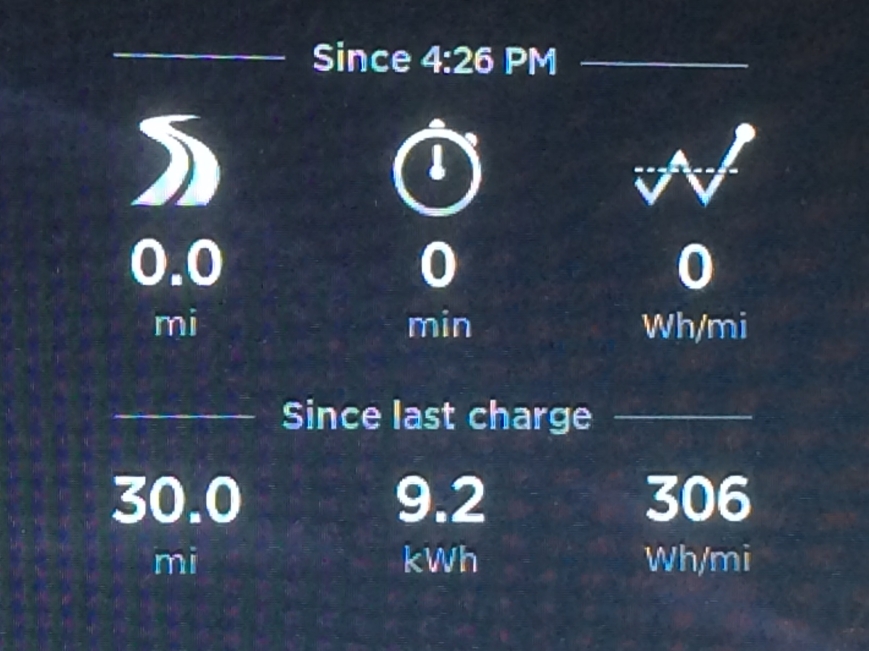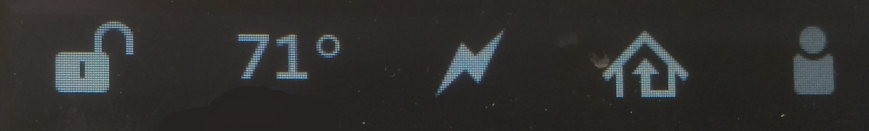Update 10/25/2016: Another owner extensively tested the USB media formats and ID3 tagging with v8. The very detailed report is available on TMC.
The following post was written by a guest blogger, who is known as supratachophobia on on the Tesla Motors Club Forum (TMC) and lead the effort to bring back the NEMA 14-30 adapter. Working with the direct feedback of dozens of other owners, supratachophobia compiled an extensive and prioritized list of both bugs and enhancements of the media player as it pertains to USB audio. Content compiled, thoughts composed, and article sent in by supratachophobia, edited by Owner, which is my TMC handle.
Introduction
First, let me say that v8 is a welcome addition to the ongoing software development process in the S (and soon to be the X). The forums all have positive comments in general on autopilot tweaks, additional features, and the overall (but definitely not all) interface improvements. While the general design of the overhauled media interface is an improvement from v7, it seems to be slanted towards those users who primarily stream their music. As such, many of the functions for USB playback have been partially broken or made more difficult to use, particularly when driving. As a result, there are questions as to whether the testing that was done with v8 had a proper sample of those owners that use USB playback as their primary choice for audio.
The USB audio playback is a very popular feature, especially for audiophiles, because it generally produces the highest quality listening experience. In fact, those that purchased the Ultra High Fidelity Sound package did so knowing that they would be playing a large collection (many thousand tracks in fact) of high-quality/lossless audio formats from USB in order that they be able enjoy the highest possible sound fidelity. Tesla works with a broad range of music formats: from the more common MP3, MP4 and AAC (without DRM), as well as formats such as FLAC, AIFF, WAV, WMA and lossless WMA. (Note – we at TMC are not clear what is officially supported by Tesla and would like some clarification).
Streaming radio uses compressed MP3, and streaming Bluetooth compresses both high bitrate MP3 and FLAC data across the connection. Under some circumstances, iPhone AAC may be able to bypass this compression. But only through USB can the audio be lossless and at its highest quality. Many audiophile owners have very large collections (1k – 10k) of tracks on their USB, and 7.1 worked much better for these large libraries. For me personally, USB audio playback was in my list of top 5 reasons for purchasing 2 of these cars.
TMC Forum Discussions
TMC has four large forum discussions currently active (those are just under Model S, there are more under Model X) with regards to how the car now handles USB audio and the lack of testing this particular functionality in the Media app received in the new v8 rollout. Please note, that many of the concerns cataloged below were features that functioned with little to no issue in v7.
As of this writing, the TMC threads have the following number of posts and views:
250+ Posts / 6,000+ Views: Comprehensive USB Bug List
100+ Posts / 3,400+ Views: Media player in 8.0 actually got worse (for local music)
200+ Posts / 7,200+ Views: 8.0 Music Player Unusable
Main v8 Thread / Over 3,500 posts and 265,000+ views so far, with USB audio problems dominating the discussion: Firmware 8.0
8.0 USB Media Player Bug List
The following is a list of specific bugs that have been detected, with as much detail as our end-user base could glean from real-world usage. We have prioritized the list as best as possible in the order presented below.
- The 8.0 Media player no longer includes a letter list from A-Z allowing you to search through song, album or artist lists by the first letter. Now the media player shows everything in one gigantic list. Trying to scroll through a list of thousands of items is very dangerous when driving, and does not actually work in practice, see issue 2.
- When scrolling a USB list view with several pages of items, the scrolling feature does not work as expected. Any attempt at repeated scrolling gestures are interpreted as a click into a folder. When you try to back out of that, or any folder, the interface takes you to the top of the previous list, instead of the point in the list where you entered.
- Album tracks are being played alphabetically instead of by track number. This playback is unpleasant when listening to an album, but a horrible problem when listening to audiobooks.
- “Search Anything” does not search anything, it searches everything except USB media. Please allow search (both via text entry and voice) to include USB media and a priority option to USB playback (if results are found) at the top of the results list. (Rumored to have been resolved in 8.21 – thank you)
- When media is paused, the system should note the point in the recording. When resuming play, the system should start from that point. Today, when the driver leaves/returns to the car or resumes playback, the result is unpredictable. Sometimes the track will reset to the beginning, which is especially annoying when listening to an audiobook or podcast. Sometimes when the player is on pause, and the driver re-enters the car, the media turns itself on again.
- The shuffle feature “on” is not predictable or persistent and turns off at random times. (Changing between USB sources, and during entry/exit of the vehicle.)
- The shuffle feature itself does not properly randomize. The same sets of songs are repeated in the same order when shuffle is engaged/re-engaged.
- When looking at a list of items under an artist name or browsing a folder, the list view is a simple alphabetical display of all items intermixed, such as when using a UNIX ‘ls’ command. In v7, the system always had albums, which are folders, at the top of the list followed by any single tracks.
- The car needs to maintain Track Title, Disc, Album Artist, and Album Title in all the lists, presentations, and sorts to avoid difficulties with “Greatest Hits”, multi-disc audiobooks, and boxed multi-disc sets.
- Some scans take an abnormal amount of time. The forums have no clear conclusion what causes this problem: read speed of USB media, number of tracks, or size of data. The current workaround is to turn off power-saving mode in the car. Some owners report the USB sticks with 6,000 or more tracks now take two hours to get to 80% complete.
- Sometimes the Bass, Mid, and Treble settings are not saved overnight. Again, TMC is unsure if the problem is triggered by changing USB audio sources. We were wondering if the intended feature was to allow different equalizer settings for audio types on different USB sources. For example, audiobooks would have a different profile for music. If so, we would welcome this feature, but would like it documented in the release notes.
- Spaces in the USB volume name are represented by the ASCII value “\x20” and not a blank space. For example “Fix These Bugs Please” is written as “Fix\x20These\x20\Bugs\x20Please”.
- Album Art is still broken for some users. In this area, we would really like some clear documentation of what is supported. Some owners rarely see their album art for unknown reasons. For an album with multiple artists, the media player should display the album art if the song is not populated.
Enhancement Requests
- The ability to find new matching music (and add it as the next track in the queue) based upon elements from the current song being played. For example if Michael Jackson’s Thriller is playing the track Billie Jean, you could tap on the ‘artist’. The media player would then find a different track, by Michael Jackson, and make it the next track to play. Now if you pressed the text of the ‘album’ name, Thriller, then the next song to be queued would be from that album. And finally, if something like the song Smooth Criminal was playing, tapping the song title would go and find that song by another artist, for example, the version done by Alien Ant Farm.
- The ability to play an entire hierarchical folder. The first entry inside every folder should be a button option to play everything in that folder including loose items and all items in folders within folders. This feature would be very useful for folders that include sub-genres.
- The ability to bookmark a set of exact places in an audio track for resuming later. Bookmarking is a critical feature for both podcasts and audiobooks played through USB. Currently it is very challenging to try to find the correct space in an hour long or more podcast to resume listening. This feature would be able to store at minimum of 3-5 bookmarks and be found next to the “Favorites” and “Recent” tabs. The selection of a bookmark would take you not only back to the timestamp, but also to the “album” so that the book could resume at the next track. The shuffle status, on or off, should be restored to what it was as well, when the bookmark was made.
- When displaying a set of recently played items, this list should remember the playlist context of that item. For example, playing song 5 from album X, selecting song 5 from the recent list should remember that the person was listening to album X in its entirety. This mechanism should also work when song 5 was part of a playlist entitled “Foggy Morning Drive”, and pick up playing the rest of the music on the playlist “Foggy Morning Drive”.
- Some owners would like support for the m3u format, which has always been the most popular playlist format. M3u is currently recognized by every major media player on the market, including almost every other vehicle that does MP3 playback.
- The support of gapless playback for lossless audio formats (AAC and FLAC).
8.0 USB Improvements
- We generally really like the simplistic aspects of the media interface and see it as an improvement over 7.1.
- The album artwork from the ID3 tag is displayed most of the time. But we are curious what the size limitation is here as many owners are having mixed results.
- The name of the USB volumes are now recognized and displayed.
Video
I also made a video of my personal likes from the use of an Empeg for 12 years. I found a lot of it’s functions to be invaluable when listening to MP3 audio in the car.
Conclusions
The 8.0 software seems to be a nicer interface for playing music. The dual column scrolling and the Now Playing screen utilize the screen real-estate much better and more completely. But there are several opportunities to improve in the areas where USB playback challenges were left untouched or newly introduced. We hope these will be quickly addressed by Tesla seeing that with the ever-growing ownership base, more and more will come to use USB playback as their primary audio source as well.

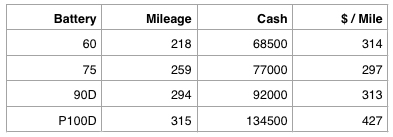
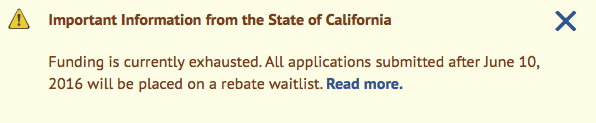
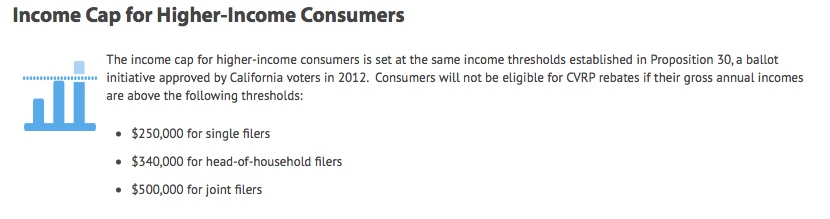 I would not count on the $2,500 California rebate if I bought a new Tesla both for political reasons and my personal widely fluctuating income.
I would not count on the $2,500 California rebate if I bought a new Tesla both for political reasons and my personal widely fluctuating income.